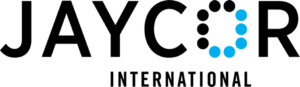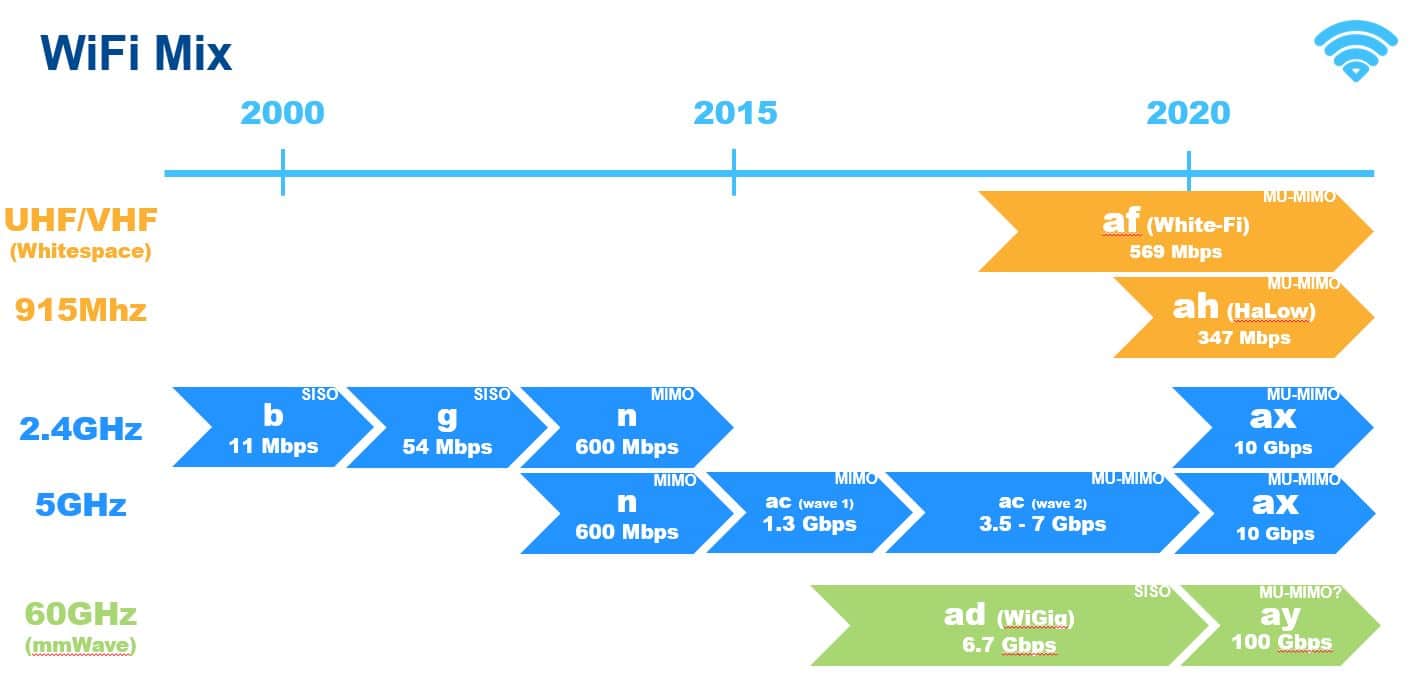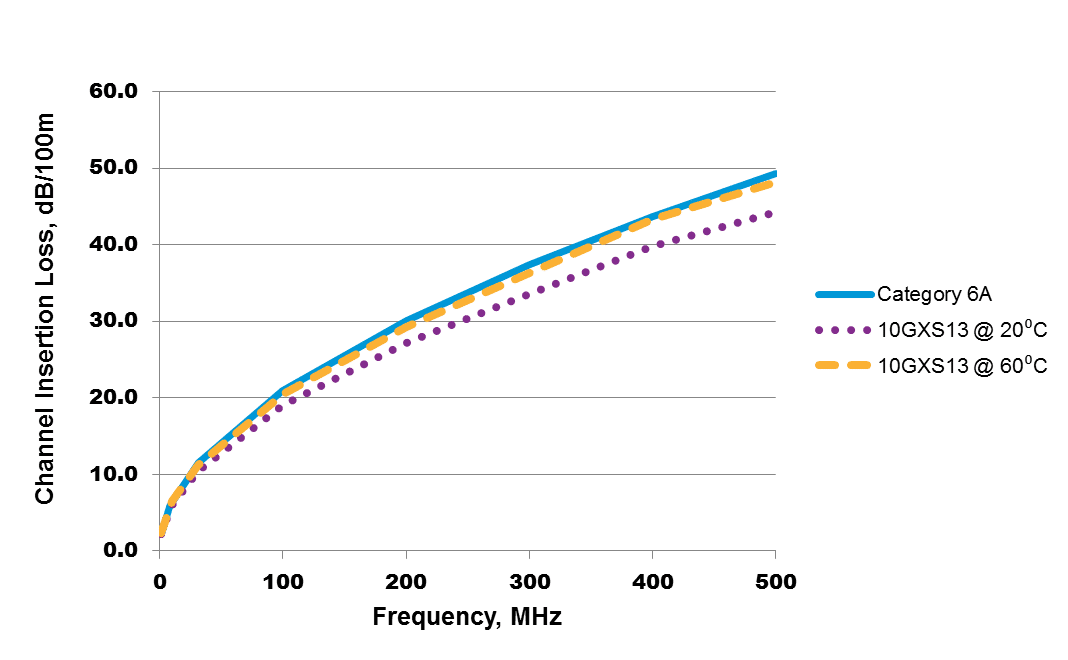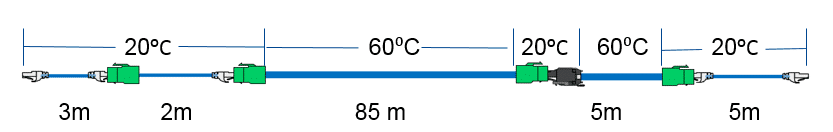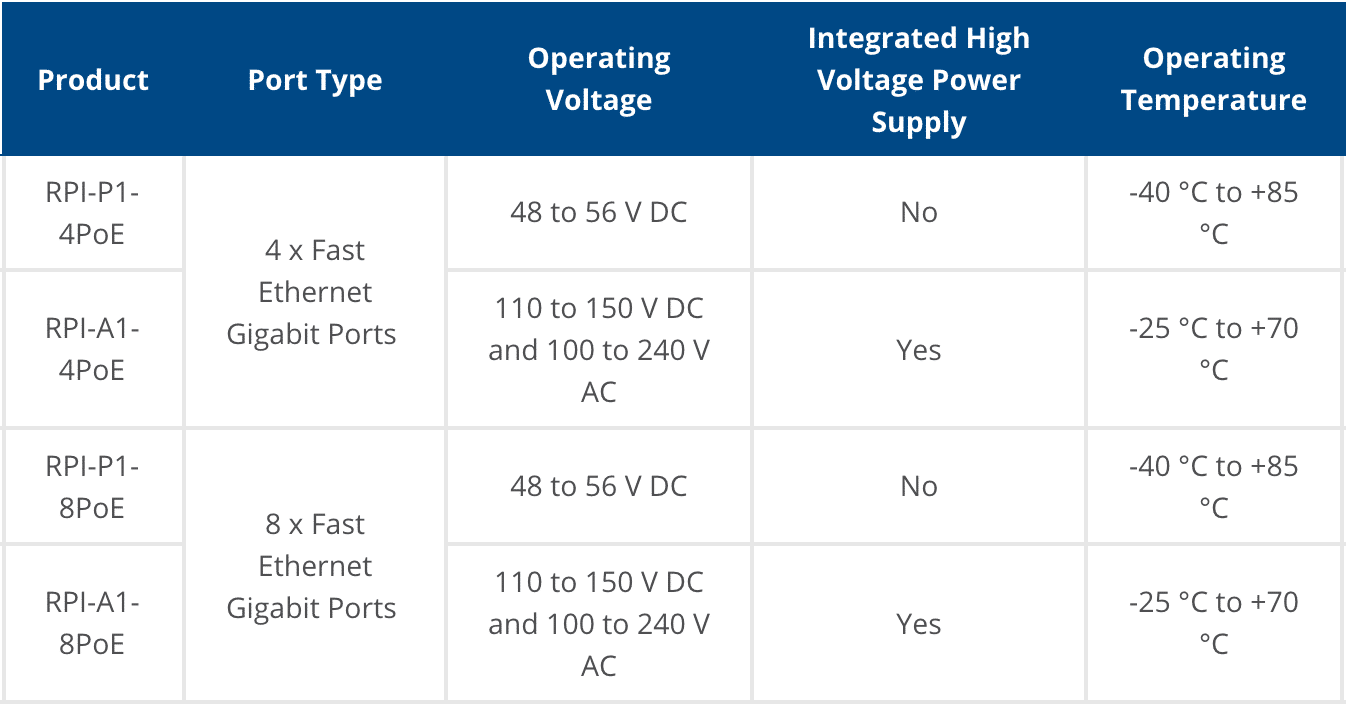An Intel Security survey of 2,000+ IT professionals last year revealed several fascinating information about public and private cloud adoption. For starters, within the next 15 months, 80% of all IT budgets will have some income dedicated to cloud solutions.
Many enterprises are starting to rely on public and private clouds for a few simple reasons:
- Most good public and private cloud providers regularly and automatically back up data they store so it is recoverable if an incident occurs.
- Tasks like software upgrades and server equipment maintenance become the responsibility of the cloud provider.
- Scalability is virtually unlimited; you can grow rapidly to meet business needs, and then scale back just as quickly if that need no longer exists.
- Upfront costs are lower, since cloud computing eliminates the capital expenses associated with investing in your own space, hardware and software.
But before you decide you are moving to the cloud, you should know the differences between public and private clouds. Making a choice between public and private clouds often depends on the type of data you’re creating, storing and working with.
Public Clouds Defined
The public cloud got its kick start by hosting applications online – today, however, it has evolved to include infrastructure, data storage, etc. Most people do not realise that they have been benefitting from the public cloud for years (before most of us even referred to “public and private clouds”). For example, any time you access your online banking tool or login to your Gmail account, you’re using the public cloud.
In a public cloud, data center infrastructure and physical resources are shared by many different enterprises, but owned and operated by a third-party services provider (the cloud provider). Your company’s data is hosted on the same hardware as the data from other companies. The services and infrastructure are accessible online. This allows you to quickly scale resources up and down to meet demand. As opposed to a private cloud, public cloud infrastructure costs are based on usage. When dealing with the public cloud, the user/customer typically has no control (and very limited visibility) regarding where and how services are hosted.
Private Clouds Defined
In a private cloud, infrastructure is either hosted at your own onsite data center or in an environment that that can guarantee 100% privacy (through a multi-tenant data center or a private cloud provider). In these third-party environments, the components of a private cloud (computing, storage and networking hardware, for example) are all dedicated solely to your organization so you can customize them for what you need. In some cases, you’ll even have choices about what type of hardware is used. No other organization’s data will be hosted using the equipment you use.
With an internal private cloud (one hosted at your own data center), your enterprise incurs the capital and operating costs associated with establishing and maintaining it. Many of the benefits listed earlier about choosing cloud services don’t apply to internal private clouds, especially since you serve as your own private cloud provider.
In organizations and industries that require strict security and data privacy, private clouds usually fit the bill because applications can be hosted in an environment where resources aren’t shared with others; this allows higher levels of data security and control as compared to the public cloud.
What’s a Hybrid Cloud?
Enterprises also have the opportunity to take advantage of both the public and private cloud by implementing a hybrid cloud, which combines the two.
For example, the public cloud can be used for things like web-based email and calendaring, while the private cloud can be used for sensitive data.
Read full article