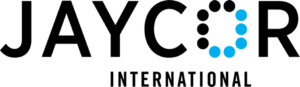To Dress or Not to Dress: Cable Combing for Category 6A Cabling
Written by Henry Franc
Cable combing or dressing creates neat, organized cables with parallel runs, while also reducing installation time. But find out how it impacts the performance of Category 6A cables.
When your cable installation is exposed and visible, such as in open, overhead cable trays or racks and cabinets, you want it to look professional and pristine. Tangled and misaligned cables are not only unsightly, but also can lead to performance issues if they’re kinked or bent.
That’s where cable combing or dressing comes in. It helps create neat, organized cables with parallel runs. It also reduces labor costs and installation time when multiple cables must be untangled and bundled during a project.
When it comes to lower grades of copper cabling, such as Category 5e and Category 6, combing has always been a regular and recommended practice during installation. But the introduction of Category 6A changed that.
How did Category 6A cables change combing practices?
While Category 6A cabling was being developed prior to approval in 2008, it brought with it higher levels of frequency and noise to support 500 MHz of data transmission bandwidth.
But noise sensitivity increases at higher frequencies. As bandwidth increased, so did the importance of controlling cable noise to ensure proper data transmission. First-generation 10GBASE-T systems were so sensitive to noise, in fact, that engineers had to take cell phones out of their pockets before entering lab spaces.
It was also discovered that running Category 6A cables and connectors in parallel was a main contributor to noise—a type of interference we now call “alien crosstalk.”
With lower grades of Category cable and connectors like Category 5e and Category 6, alien crosstalk wasn’t a problem—because it didn’t exist.
Alien crosstalk occurs when a signal on one cable (the “aggressor”) induces noise to the signal of an adjacent cable (the “victim”). Victim and aggressor signals impact each other the most when in parallel. This is why a cable’s copper wires are twisted into pairs: to balance the conductors of a pair and ensure that the differential signal remains equal and opposite. Alien crosstalk must be managed so it doesn’t cause performance issues.
It’s also different from near-end crosstalk (NEXT) and far-end crosstalk (FEXT), which occur within a single cable. Because NEXT and FEXT can be measured and predicted, they can be remediated through digital signal processing. But alien crosstalk is unpredictable interference that comes from outside the cable.
To address this noise-sensitivity issue, manufacturers tried all types of solutions and designs. They did everything from creating cables with very large ODs to using spacers that coiled around the four pairs in an attempt to separate and randomize interfering signals.
Still, due to this level of interference, many manufacturers advised against cable combing for Category 6A—and they still do today.
Cable Combing for Category 6A: yes or no?
Today, we often receive questions about cable combing. It was such a common practice with Category 5e and Category 6, but should it be done with Category 6A, given what we learned above? What do best practices dictate?
Here’s our answer: If you use Category 6A solutions from Belden, then cable combing is still fine.
These cables feature our EquiBlock™ design, which provides an equal potential barrier to minimize alien crosstalk to adjacent cables.
We also test our cables to worst-case conditions, using a combed, six-around-one configuration. Six outer cables are laid around a center cable, and cables are tied every 6 to 8 inches along the full length of the channel, bringing connectors closer together as well. Many manufacturers can’t pass six-around-one configuration with four connectors in a shortened (24 m) channel.
Belden passes this testing because its cables and connectors are designed with the best possible balance to exceed all performance characteristics and parameters specified in the Category 6A standard, including alien crosstalk, insertion loss and return loss. And our REVConnect® Connectors provide the best controlled electrical performance possible.
So go ahead—be proud of your installation work and comb your Category 6A cables from Belden if you want. In fact, we encourage it!
It’s important to note, however, that it may be problematic to comb Category 6A cables from other vendors. If another cable manufacturer advises against combing or dressing, then it’s probably wise to listen. Their Category 6A cables likely require randomization (a less tidy installation) to eliminate the potential for alien crosstalk and degraded performance.
Find the original article here